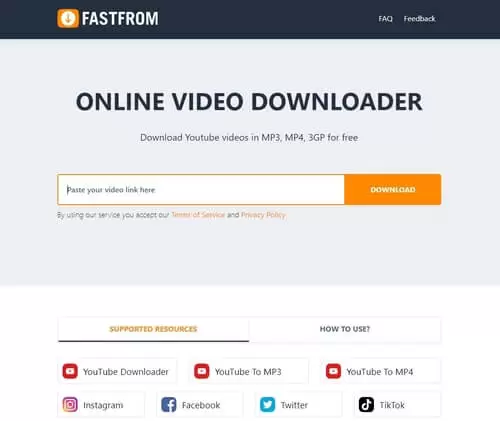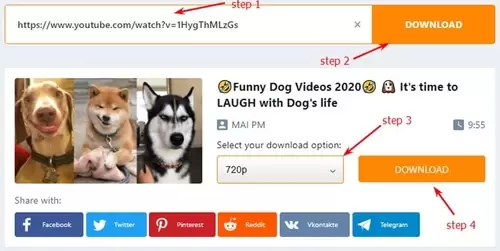Sometimes you may face the situation when it’s necessary to convert a video found on YouTube into the MP4 format and you start looking for a YouTube to MP4 converter.
Why exactly this one?
The matter is that this format is widely used speaking of the video files.
And, YouTube to MP4 converter becomes a great helper in it.
In this article, we are going to tell you more about the peculiarities of this process, and everything linked to it.
Quick Overlook
What Kinds of YouTube to MP4 Converters Exist At All?
Today, there are plenty of tools of this kind. Below we represent the most reliable YouTube to MP4 converters.
- FastFrom. One of the main advantages here is simplicity for everyone, even for those who don’t deal with similar stuff on a regular basis;
- Any Video Converter. It is actually one of the leaders among all the converters made;
- aTube Catcher. If your aim is to record a screen, then this one is going to be really handy;
- YTD Video Converter. This one is mostly applied for mac;
- Free YouTube Download. Well, if you use this one, you won’t face any difficulties along with the process, and everything will go smoothly;
- 4K Video Downloader. As you can judge from its name, it is more suited for HD kind of video.
All of the converters given here have their own benefits and strong sides. And certainly, we are about to share them with you!
- FastFrom. This converter is free to use, and the interface introduced here is extremely clear. Besides, there are no limits speaking of the number of videos you can convert;
How to Download Videos from FastFrom?
Each user can download a video clip that interests them with a few simple steps.
METHOD 1
Just add “ff” to the video URL and press enter, then Youtube video will be instantly downloaded:
URL to download with “ff“: https://www.ffyoutube.com/watch?v=-e4HRHywkRE
METHOD 2
You need to do to download or convert the video you have chosen by copying its URL.
Then paste it into the special bar in the service, click “download” and enjoy the result!
- Any. Again, this is also a perfect tool to convert the video file you urgently need right now. You can use it for free, but getting a premium plan will give you far more opportunities;
- aTube. If you are a complete beginner in stuff like this, you will be able to use this software anyway. It’s totally free which is one more benefit;
- YTD. It can be used not only to convert videos. You can also use it in case you wish to save audio and playlists. In most cases, you won’t face any trouble while dealing with it because everything here is very easy;
- Free YouTube Download. Overall, the tool is very clear and helpful but using it, you will be able to download videos only of a certain length, which may be inconvenient for many users. However, it stays one of the most popular YouTube to MP4 converters;
- 4K Video Downloader. With this one, you will be able to reach your main goal which is converting. Moreover, it’s not only about changing to MP4 format but other ones too. There are no irritating ads, and the developers are ready to return you money if you experience some issues within the first two weeks of using it.
In case you feel curious about the MP4 format and want to learn more about it, you may follow this link.
FAQ on Applying YouTube to MP4 Converters
Is it difficult to use all the YouTube to MP4 converters represented today?
In most cases, these YouTube to MP4 converters are made easy and simple to use.
This is for consumers felt convenient while applying them.
The interface is normally intuitive and basically.
All you need to do to download or convert the video you have chosen is to copy its URL, paste it into the special bar in the service, click “download” and enjoy the result!
Is it free to apply a video converter?
Some of them are totally free, and for others, you can use them both free and pay if you pick the premium package.
So, this is completely up to you what to select. If you need more functions and advanced features, then it’s better to buy a premium.
This may turn out to be handy if you work with the videos on a regular basis.
How to choose a perfect YouTube to MP4 converter?
First of all, you need to study the features of each one carefully. Think about what you really need to see in it.
Then, compare the tools with each other, and decide whether you are ready to pay for it or not. And you are close to making a final choice!
All in all, no matter what tool you pick, it will help you to convert any video using a YouTube to MP4 converter.