You may have noticed the Vulkan Run Time Libraries in the list of installed programs on your PC.
But what is it? Do you need it or should you uninstall it and save some space?
The issue is this program installs in the background automatically, and most users can’t recall installing it.
So, it comes as no surprise that most users don’t know why they have Vulkan Run Time Libraries installed on their computer.
In this post, you will learn everything you need to know about these libraries.
Quick Overlook
What’s Vulkan Run Time Libraries?
Also known as VulkanRT, Vulkan Run Time Libraries is a 3D graphics API provided by Khronos Group Inc.
To elaborate further, you can compare these libraries to OpenGL or DirectX, which help PCs display graphical data in high definition, color, and clarity.
Not all video games rely on this library to run, but some of the newly released games need it.
It lowers overhead, thus enhancing performance by lowering GPU usage. You should expect more video games to use VulkanRT in the future.
These libraries are becoming increasingly popular, and most video card manufacturers require PC users to install it to run video games.
Features of Vulkan Run Time Libraries
- Efficient multi-threading ability ensures a smooth game performance
- Lower overhead reduces CPU usage
- Gives you more direct control over the graphics processing unit
- Open and new architecture
- Works with Android, Windows, and Linux
- Compatible with Mac OS and iOS through third-party services
Why is Vulkan Run Time Libraries installed on your PC?
Leading graphics card manufacturers have already started using VulkanRT to deliver better GPU performance for PC users.
For example, NVIDIA and AMD manufacture graphics cards with Vulkan Run Time Libraries.
VulkanRT installs on your PC automatically when installing your video card drivers. It installs in the background, and you will not get a notification, even if you install the libraries manually.
As such, many people rarely know they have VulkanRT installed on their computer.
What to do with VulkanRT libraries?
As you might have already concluded, you don’t need to worry about VulkanRT, as it is a critical component of your PC.
It is not a virus, spyware, or malware, but rather an advanced yet simpler graphics card with efficient multi-threading capabilities.
As mentioned above, not all games use VulkanRT, and if you don’t have games on your PC that use the Vulkan, you can go ahead and remove it.
If you uninstall VulkanRT from your PC, you are likely to experience these issues:
- You will not be able to change screen resolution
- Poor HD (High Definition) video rendering
- Overhead could cause crashes and other PC issues
- You will not be able to play newly released games
Still want to remove VulkanRT?
Read on to find out how…
How to remove VulkanRT from your computer
You don’t have to uninstall VulkanRT from your computer, but if you must, then we’ll walk you through the process.
Here are the steps you need to follow:
Step 1: Click Start and enter Run in the search tool
Step 2: Enter appwiz.cpl in the new Run window and click OK
Step 3: From the Control Panel interface, scroll down to find Vulkan. Right-click on it and choose the Uninstall/change option.
Step 4: Confirm that you want to remove the program when prompted. It will uninstall and you won’t have to worry anymore.
What options do you have if you have already uninstalled VulkanRT?
Continue reading to learn more.
VulkanRT Libraries Download
Now you know that it is not good to uninstall VulkanRT from your PC. Doing so means you will miss out on big deals when it comes to playing video games.
Keep in mind that you cannot install VulkanRT on your PC after uninstalling it. The manufacturer doesn’t offer a means to download the Run Time Libraries.
But don’t worry, because we’ve got a solution for you.
Here are the simple steps you need to follow to download Vulkan:
Step 1: Find the manufacturer and model of your graphics card
To download VulkanRT, you have to know the manufacturer and model of your graphics card.
Here are the simple steps you need to follow to find your graphics card details:
- Click Start on your computer
- Enter Run into the search tool and press the Enter button on your keyboard
- A new window will appear where you have to type commands
- Enter msc and hit Enter again
- A new window will appear where you’ll be able to access Display properties
- A note will appear and display your graphics card details
Step 2: Search for graphics card drivers
After finding your graphics card details (manufacturer and model), you can now proceed to download the drivers.
Here are the steps you need to follow:
- Visit the official website of your graphics card manufacturer
- Search the site for drivers
- You should find it under Downloads
- You can also visit https://www.khronos.org/vulkan/ to find drivers for graphics cards that support Vulkan Run Time Libraries
- Choose the right drivers for the graphics card, keeping in mind the version of operating system
- Now download the drivers
Step 3: Installing graphics drivers
After downloading the graphics drivers, the next step is installing them.
Here are the steps you need to follow:
- Click the file you downloaded twice in rapid succession
- A new window will appear
- Follow the instructions on your screen to complete the installation of the drivers
- Once the installation is complete, restart your PC for the changes to take effect
That’s all.
You can confirm to see if VulkanRT has installed by going to Features & Programs on your computer
How does Vulkan Runtime Libraries compare to OpenGL and DirectX?
The graphics enhancement API is not a new concept. It has existed for some time now.
The first attempt of Vulkan at graphics optimization was on OpenGL. And as mentioned above, VulkanRT is a close competitor of DirectX.
There are a few reasons why you should use VulkanRT rather than OpenGL or DirectX. They include:
- Low overhead makes VulkanRT more energy efficient than other APIs
- Compatible with mobile devices
- Handles both graphics and computer tasks at the same time
With that said, VulkanRT is without any doubt the best graphics enhancement. Some may argue that DirectX is the best, but it can never win the debate.
Is Vulkan Runtime Libraries available for Mac?
When speaking about PCs, you cannot rule out the fact that there are many gamers out there who use Macs.
The question that often arises among Mac users is whether they can use VulkanRT on their PCs.
Well, for a long time, Vulkan Run Time Libraries was not Mac OS compatible. However, in February 2018, the company made an official announcement that Vulkan API would start working on Apple platforms.
This makes sense, considering that most Mac PCs have either a Nvidia or Intel graphics card. However, Mac has its own API called Metal, and they would prefer their users to use it rather than Vulkan.
So, Mac users cannot download Run Time Libraries directly. But you can download a Vulkan’s Mac-friendly API called MolkenVK that works with Metal.
Why does your antivirus software flag Vulkan Run Time Libraries as a threat to your PC?
There are instances when your antivirus may detect Vulkan Run Time Libraries as a threat to your PC.
This shouldn’t worry you. The libraries can’t harm your PC in any way. The reason why your antivirus software flags it as a threat is that Vulkan installs in the background.
It comes bundled on your Intel or Nvidia graphics card. For this reason, an outdated antivirus might not be able to recognize it.
Another explanation might be that your computer is running a basic version of the antivirus. As such, you may get warning messages because you don’t have a premium version of the antivirus.
The good news is that they are both quick fixes. You can uninstall the antivirus software and get another one, use a premium version of the antivirus, or use another free trial until it expires.
What happens if you have several versions on your computer?
You may open Control Panel on your computer only to find there is more than one version of VulkanRT. For example: 1.0.26.0…1.0.36…1.0.39.1…and so on.
Of course, this is a problem. The Run Time Libraries require a lot of space, and with all these versions on your PC, it could result in bloating.
Unfortunately, the Vulkan manufacturers didn’t do a great job in allowing only one installation of the software.
The only option you’ve got is to remove the newly installed versions manually. But this shouldn’t be a problem for you because we’ve already covered the installation process.
However, you have to ensure that you only uninstall the right version.
Unless you have more than one version installed on your PC, the Run Time Libraries is best left alone.
It’s tempting to try and find out which software you unknowingly download. But Vulkan Run Time Libraries shouldn’t worry you. Even if you find several versions, they are quite easy to uninstall.
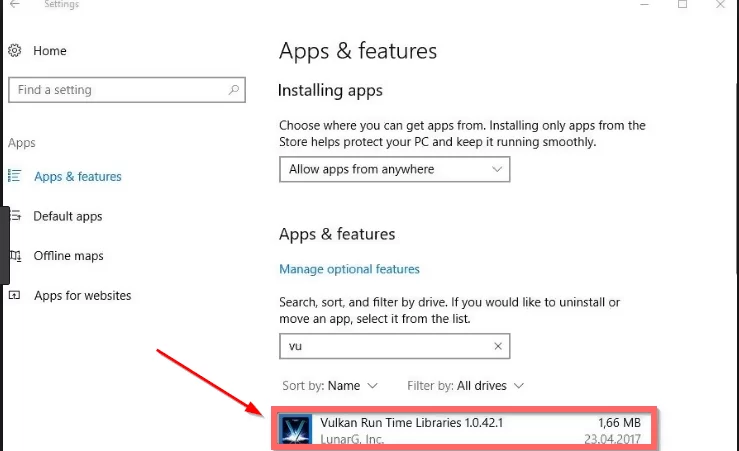
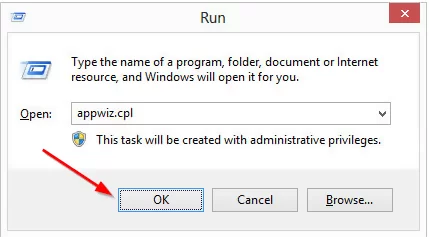
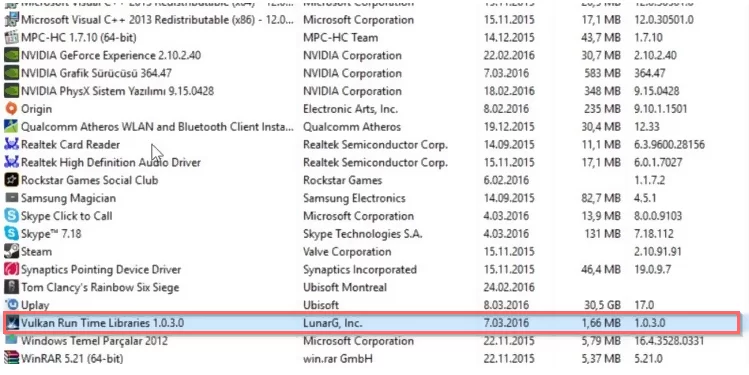
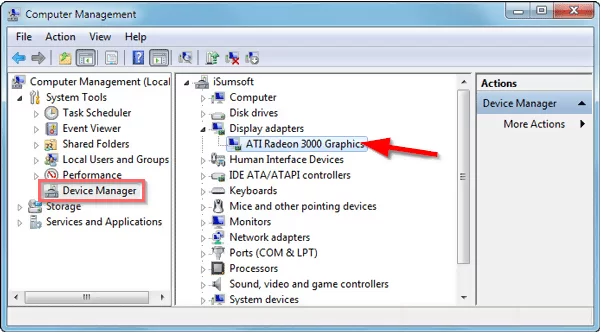
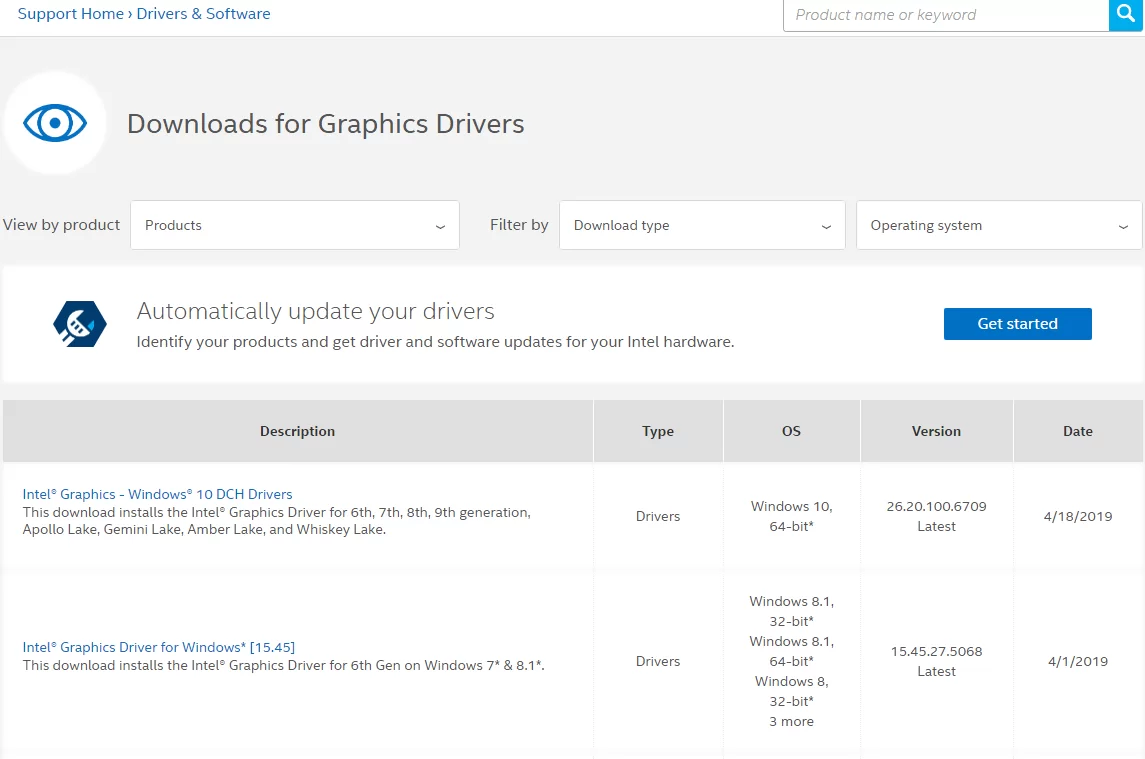
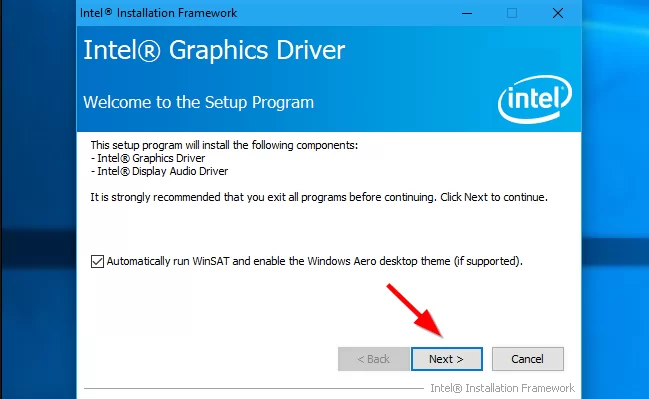
2 thoughts on “Vulkan Run Time Libraries: What Is It And What Should You Do About It? [SOLVED]”