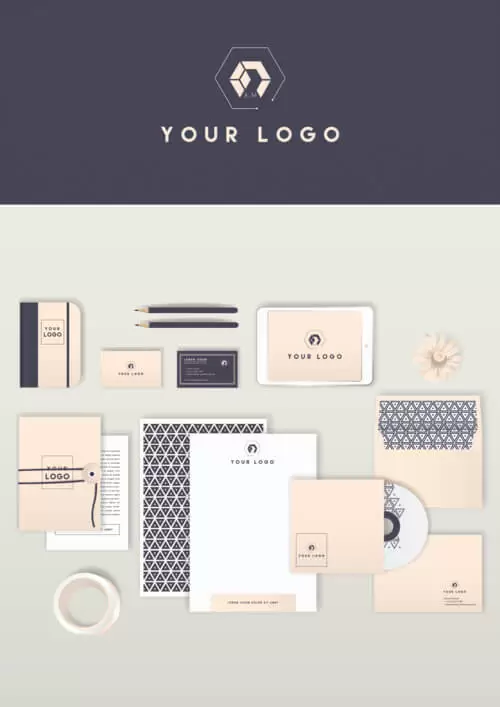Making your logo in less time is not that easy as it looks like plus it is also a very costly process. You should know that getting a single logo designed by a professional can take up to hundreds of dollars, and obviously.
This is a lot of money for a single logo and is not an affordable amount.
Now many tools can help you design a logo for free and in a less amount of time.
Before starting dealing with the best logo creator tool, we would like to tell you about some of the tips that you should take into consideration while making a perfect logo for your brand!
Quick Overlook
Tips for Making Logo on Short Notice
Here are the tips that you can use while making a professional logo for your brand
- First, you have to brainstorm different ideas and styles related to a logo. Coming up with a logo without ideation is stupidity and we would never recommend it to you. You should always have a bunch of ideas at the back of your head so that you can do it with precision!
- Try to sketch the idea that you have in mind. So that you have a physical look at it before you start designing a logo with a logo maker.
- Now from the different sets of ideas, you have to make sure that you vectorize the top one. Try to use it in your logo design!
- You must make sure that the logo idea you are using for your brand is perfect and is engaging enough for the users on the web. It should be clear to you that there are three different logotypes. And you have to be very clear on what type of logo you want to use for your brand!
- Never use a logo maker tool at random. If you Google ‘best logo maker’ apps or tools on the web then you would get at least a dozen results. Not all the tools on the web are trustworthy and secure to use. So we would suggest you only use the tool that we have shortlisted here for you guys!
Best Tool
Many good logo maker sources can help you with creating a million-dollar logo but the best free one on the web today is by the famous platform better known as SmallSEOTools.
This free logo creator can not only reduce your cost of designing, but it is very simple to use and can help you make a dignified and attractive logo within less than minutes.
Now users are usually worried about the use of online utilities because of their hardcore interfaces and rush layouts. This tool is very easy to use, and this is all because of its clean layout and understandable interface which makes even the unskilled person a skilled logo designer.
Algorithm on How to Make Your Own Logo
Still have any concerns regarding the working of the maker? Then don’t just wait here. Move towards the points that we have mentioned below that would teach you the working of the tool.
- Use this link https://smallseotools.com/logo-maker/ to enter the main interface of the logo maker by SmallSEOTools.
- The first step after opening the tool is that you have to select the category in which your brand falls. You can select from dozens of different categories in the section given by the tool.
- The second step is a bit time-taking. After the selection of a category, you will be directed to a complete set of templates that you have to select from. These templates would be of different logotypes and designs. You have to choose the one that you feel suits your business the most.
- After the selection of the template, you would simply be directed to the dashboard of the tool. There you will see different options using which you can edit the design into different styles.
- You can change the layout, the background, the symbols, the emblems, the stickers, the colors, the structure, and the overall outlook of the logo.
- After completing the logo, you just have to click on the save button. You will see that the tool will save your made logo in your local gallery.
Conclusion
You can easily access the logo. And you can also change its scaling so that it can be used on banners, brochures, and even on business cards.
This is the shortest way of creating a logo. You can finish all of this process under five to fifteen minutes, depending on your decision-making skills in the second step!