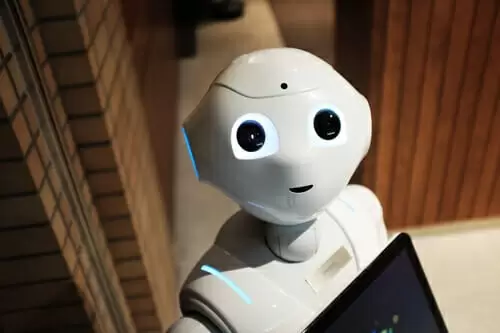Mobile phones are becoming a valuable supplement for formal training due to Android and IOS Learning Apps. It has eradicated the need to wait in libraries and can help tremendously in carrying out effective study strategies.
The key is to take steps to quit the time-consuming apps and switch to more beneficial ones while you are studying.
Many apps are developed with the aim of making students’ lives easier. Some are free of charge, while others offer more features in paid versions.
Whether you are looking for a planning or a supplementary learning app to help with your studies, here are tRead
Quick Overlook
EssayPro
The goal of every student is to graduate with good grades. Whether you like it or not, essays and research papers form an integral part of getting a degree. There is no way to skip these assignments. But what you can do is find professional academic writers to help you with them.
With longstanding experience, EssayPro delivers essay services and writing assignments even within tight deadlines. Students can turn to professionals for help with a paper of any complexity.
My Study Life
This free app will let you plan and track all aspects of study life with the utmost efficiency.
My Study Life is a cross-platform app that works on all your devices and can keep you updated all the time. The top features include support for daily, weekly, or customized timetables and schedules.
Include all the important deadlines and reminders for each.
Students can also create to-do lists to keep track of all the assignments. By syncing it across all devices, you can use this app both online and offline. You will be notified when a revision or homework is due – no more worries about missed deadlines.
XMind
Mindmaps is a proven way to better comprehend concepts by breaking them into parts and mapping using different connections.
XMind is one of the most popular mind mapping tools in the market. It features hundreds of flowcharts to generate ideas and inspire creativity. The application should not be limited to academics alone. This learning app will help interpret information in any field of work.
XMind allows a user to create mind maps in any format. You can use timelines, matrix, org chart to organize ideas, or do a comparative analysis.
Users can also try a combination of different charts in one map, whichever way they prefer. XMind comes in both free and paid premium versions and is available across all devices.
Chegg Flashcards
Chegg has created an entire array of products to enhance the learning experience of students.
Among this, the Flashcard app is a particularly useful tool for students. The digital flashcards come in extremely handy for a learner who prep hard for exams.
Using this Ghegg product, you can create flashcards with quick bits of crucial info or images on many topics and share them with others.
Students can also use flashcards created by any other user. You can also remove the cards as you are making progress. From school level subjects to college majors, Chegg has a plethora of resources for students to check out.
Khan Academy
The resources available at Khan Academy could be used to supplement your academic learning. The range of subjects is wide: from mathematics, science, physics, economics to electrical engineering, and computer programing.
This learning app has a collection of over ten thousand videos with tutorials, lessons, and courses.
Students can also take focused lessons on test prep in SAT, LSAT, GMAT, and other admission exams. Khan Academy provides useful tips and insights on every step of the college admission process.
The brilliance of this platform is that all these coveted resources are available entirely free for students from any region.
Photomath
For those who find maths frustrating, Photomath can become a new favorite study app.
This focused learning app, allows students to scan mathematical problems to offer explanations on how to solve them. The idea is to give students step-by-step guidance on how the answer is achieved. Photomath demonstrates alternative approaches to every particular case.
The free version comes with limited choices for explanations, whereas the paid one can get you a more comprehensive account of the solutions and extra math resources.
Socratic by Google
Socratic is yet another mobile app that works on the same principle as Photomath does. However, its sphere of application is almost every subject, not just Math.
You can scan any question with and access multiple sources of information related to the query.
The available subjects range from physics to fiction. Students can find visual explanations, animations, and web results based on their questions.
Socratic is also integrated with Google Al for text and speech recognition. All that is done for providing the most relevant learning resources for the users.
Blinklist
Want to learn as much as you can as fast as you can, Blinklist can help you pick up the best bits of thousands of non-fiction books.
You can choose from their long list of exceptional books to improve your knowledge in any field as there are dozens of categories.
Blinklist gives you 15-minute insights that would sum up the core of the book. The only disadvantage here is that the app is not free.
However, you can try out the free trial version and decide whether it is worth the subscription.
Exam Countdown
This free app gives you the most effective way to be aware of the exam schedule with simple colorful reminders.
However, it could be very beneficial considering you will get a better idea of how many days you have left to study and revise. One can upload a timetable into the app, and Exam Countdown will let you know how fast the day X is approaching.
The app also allows customization features, with colors and changeable icons. Choose whatever can keep you during the exam session.
Forest
Want to make the most out of your studying sessions? The only way is to keep the distractions away.
Forest app has a simple strategy to accomplish this aim. Plant a tree on the app, work while it’s growing, or leave the app and let the tree die. The longer you work, the more the tree would grow.
Now, the highlight here is that you are indeed helping to plant real trees by doing this. So open this app, block all the distracting applications, and contribute to saving nature while focusing on your studies.
Wrapping Up
There you go! From planning your everyday schedules to beating deadlines and staying focused, these study apps could help you achieve the best academic results and enjoy doing it.
Be sure to take advantage of these options, and good luck!