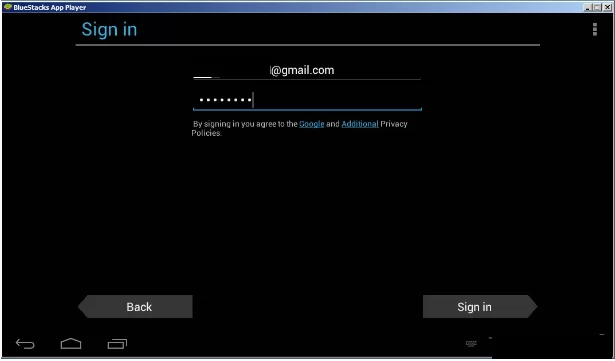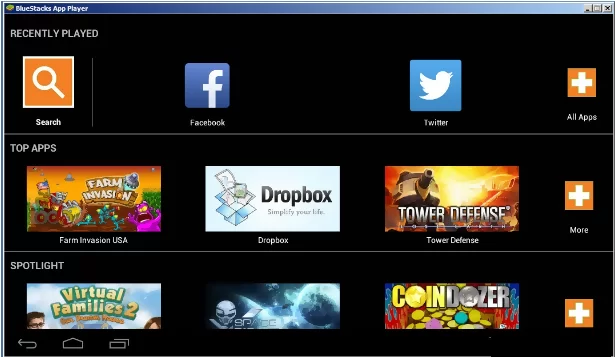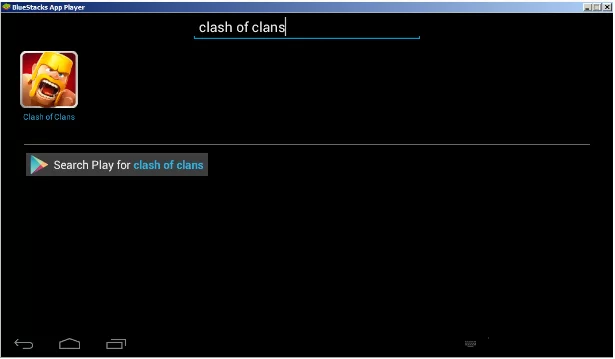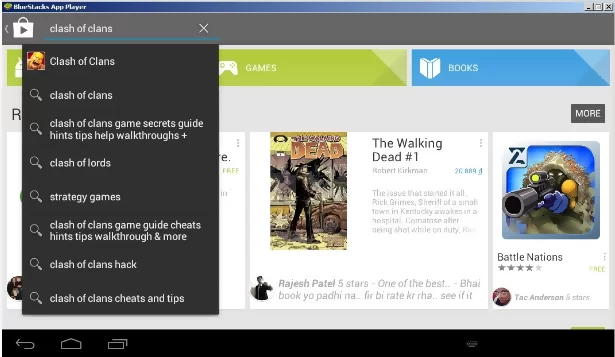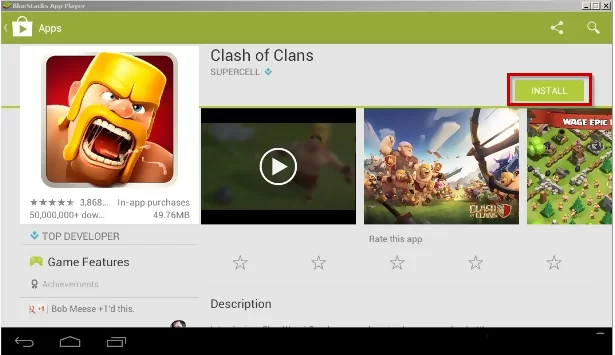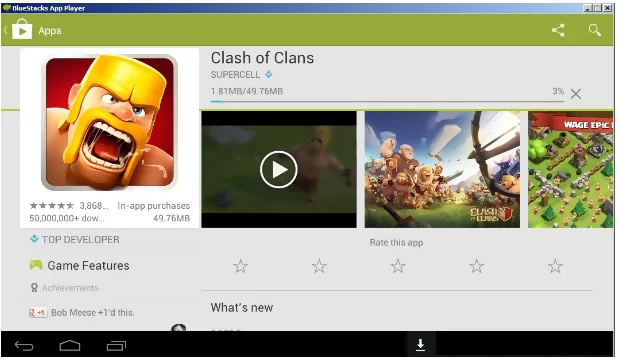Clash of Clans is a popular war-based game developed by Supercell. If you were wondering whether you can play the game on your Windows computer, then this post is for you. You will learn how to download Clash of Clans for PC.
You will also learn a few tips and cheats you can apply when playing the PC version of Clash of Clans.
Quick Overlook
What is Clash of Clans?
Clash of Clans is a free mobile game available on Google Play Store. However, many people want to be able to play the game on a large resolution screen.
Although the game only works on Android platforms, you can still download and play it on your PC.
The multiplayer game offers a wonderful gaming experience and you’ll certainly have lots of fun. This game allows you to create villages, train your troops, go to war with your neighbors, and do other exciting things.
The goal of the game is to build a strong army and battle other clans. You must have excellent management skills to win the war and proceed to the next level in the game.
One of the most exciting things about Clash of Clans is that you can team up with other clans and take part in epic clan battles.
However, you must be extremely patient to gather everything you need, including resources to build an army.
Like other mobile games, Clash of Clans for PC has 3 tiers of soldiers:
- Tier 1 consists of Goblins, Barbarians, and Archers
- Tier 2 consists of Wizards, Giant, Wall Breakers, and Balloon
- Tier 3 has P.E.K.K.A, Dragon, and Healer
You’ll be able to access different troops as you move from one level to another. But it can take a longer time to work up to higher levels.
To reduce the amount of time it takes to reach later stages, you may want to buy gems with real money. This will help you to progress faster.
Features of Clash of Clans
Clash of Clans is a fantastic combat strategy game. Here are features that will keep you entertained for hours:
- Create an army and go to war
- You can also have your own Hog Riders, Wizards, Archers, and Barbarians
- Build a village
- Gives you a good view of the entire village when you open the game on your PC
- Protect your village from potential attacks
- Learn a few strategies and create a strong army
- Win battles
- Engage in Player vs. Player (PvP) battles anywhere in the world
- Build a strong team and defeat other players online
- Work with other teams and go to war against your opponents
- Join legendary Clan Wars and go to war with other clans around the world
- Build the strongest walls, bombs, cannons, mortars, towers, and traps to protect your village
- Learn new defense and attack strategies with every stage of the game
- Simple gameplay
- Lots of guides and tutorials are available to help you understand the game
Read on to find easy steps to download Clash of Clans for PC.
How to Download Clash of Clans for PC
To download and play Clash of Clans on your PC, you need an emulator. An emulator works as a bridging gap between mobile OS and PC OS.
Method 1: Download Clash of Clans using BlueStacks
BlueStacks is the best Android emulator out there. In the following steps, you will learn how to download the game using BlueStacks:
Step 1: Visit the BlueStacks official website and download the software
Step 2: After downloading, click the executable file to start the installation process
Step 3: After installing the software, go to your desktop and click the BlueStacks icon
Step 4: Sign into the BlueStacks software using your Google account login details
Step 5: Click the orange search icon you see on the software’s interface
Step 6: Type Clash of Clans in the search bar and hit Enter to search
Step 7: Google Play Store will ask you to provide your Google login details. Then search for Clash of Clans
Step 9: Click install
Step 10: Wait for the app to download and install
Step 11: Open the app and start playing
NOTE: To zoom in and out, use the + and – buttons on your keyboard
Read on to find another method to download Clash of Clans for PC using another emulator.
Method 2: Download Clash of Clans for PC using Andy emulator
You have to download the Andy emulator to your PC before you download Clash of Clans for PC. Click the link below to download the Andy emulator:
Here are the steps you need to follow to download and play Clash of Clans on your PC using the Andy emulator:
Step 1: Download the Andy emulator from the link above
Step 2: Click on the executable file to run the set up and follow the instructions on your screen to install the software
Step 3: Once the installation is complete, launch it from your desktop and log in using your Google account login details
Step 4: Then find the Google Play app and type Clash of Clans in its search tool
Step 5: Download and install the combat game on your PC
You are now free to play Clash of Clans on your Windows computer.
NOTE: To avoid installation glitches, make sure your computer is using the latest version of graphics drivers. This is important in ensuring you play Clash of Clans on your PC with the best HD graphics. The system requirements for the Andy emulator are 3GB RAM and free hard disk space of 20GB.
What’s the Gameplay Like on the Clash of Clans PC Version?
To complete any task, you will need lots of diamonds and gems. That includes building or forging an army.
Clash of Clans for PC has four currencies: gold, gems, elixir, and dark elixir. In addition, you can build mines and extract gold, elixir, and dark elixir from the mines.
But it is not easy to find gems. You have to work extra hard to remove obstacles, go to war and win, complete achievements, and more.
How to build a strong defense in Clash of Clans
You probably know that defense is critical to any army. When another army attacks your base, you must have a strong defense in place to protect the people.
So, make sure you strengthen your defense by collecting as many resources as possible (gems, gold, elixirs, and black elixir).
Equip your armory with the best weapons and ensure that you use the most destructive weapons when you are in battle.
Have a good attacking strategy
After strengthening your defense, the next thing is coming up with an effective attack strategy. You need to have an attack plan that will give you victory.
Try to find out the weaknesses and strengths of your opponents and come up with a good attacking plan. You can alter your attack strategy depending on the strength of your opponents.
Collect as much gold and elixir as possible to improve your chances of winning. Build a strong army and go to war as many times as you can to earn points, elixir, and gold. Most importantly, make sure you win all battles; otherwise, you will lose gold.
Cheats for Clash of Clans for PC
If you want to play Clash of Clans for PC and win, then you should learn a few tricks:
Know which resources will give you more points in multiplayer mode
During a multiplayer battle, it is essential to take the time to learn which resources will help you get more gold and points so that you can choose a good attack strategy.
For instance, when you launch an attack on a town hall, you get all the items stored. And when you attack an elixir drill, you get 75 percent of dark elixirs in it.
Build walls that are strong enough to protect your base
If you want to defend your base better, you need to build a strong wall. This way, you will be able to prevent your opponents from getting into the base and attacking you.
At the beginning of the game, you can only build wooden walls that can be pretty weak. However, when you collect more resources, you will be able to build stronger walls.
This will keep enemies away and give you peace of mind.
Use your gems wisely
Spend your gems wisely by buying new soldiers. You will also be able to upgrade to several buildings straight away.
Attack as many times as you can
At the beginning of the game, don’t think much about trophies. Focus on training your soldiers and attacking as many times as possible to collect resources in the shortest time possible.
Be open minded
You have to put in a lot of effort when it comes to training your troops. Clash of Clans is a strategy game, so you have to be open-minded at all times. Don’t channel all your time and energy on one army.
Make sure your troops consist of wizards, barbarians, archers, hog riders, dragons, and swordsmen.
One of the main reasons why the game became so popular is probably because of the great War of Clans. You have to lead your troops to battle against rivals who are trying to attack your base.
Multiplayer mode
The multiplayer mode allows you to go up against another troop of barbarians from anywhere in the world. So, you should consider getting your friends to play the game too.
The goal is to form a strong team that will defeat other combat teams. You can also play in single-player mode, but you will have to do everything by yourself.
Hide your elixir from enemies when you’re not online
Another great trick is to hide your elixir when you are not online. This will prevent your opponent from stealing the elixirs. Here are a few things you need to do to hide elixirs:
- Dump barracks bombers
- Add more troops in queue than the capacity of the troop in barracks
You can now go offline without having to worry about your elixirs. This way, your enemies will not see all the elixirs you have. When you’re back online, you can unload bombers from barracks and get back your elixirs.
Latest Updates
The game has received 5 million 5-star ratings on Play Store. This shows the level of commitment Supercell has put in to ensure the best user experience. The developer usually releases seasonal updates to make the game more exciting and fun.
Conclusion
Clash of Clans is a popular combat game. It has interesting features and adventures that anyone who loves war-based games will love to see.
We hope this post will help you download Clash of Clans for PC without any issues.
Whether you are a beginner or an experienced player, there is something you can learn here that will help you either get the app on your PC or improve your gaming skills.