If you are studying CCNP and CCNA, then you have probably heard of Cisco Packet Tracer. The tool is mostly used to practice routing, networking, and switching.
It helps you visualize your activities when you’re networking. This makes it easier for you to put your technical networking skills into practice.
A few years back, the visual simulation software was only available to students. But things have changed in recent days.
Today, anyone can access the software. The tech giant Cisco has developed several packet tracers that you can download online.
Cisco Packet Tracer software is free to download. If you are a self-learner, you can register on the Cisco NetAcad website and proceed to download the software.
Major upgrades of the software have made it easier for everyone to access the software, unlike older versions, which were only available to instructors and students.
In this post, you will learn how to download and install Packet Tracer.
You will also get to know some of its great features.
Quick Overlook
What Is Packet Tracer?
Packet Tracer is a visual simulation program developed by the Cisco Network Academy. It simulates a Cisco network without a physical network.
Its drag-and-drop interface is easy to use yet effective when it comes to configuring complex networks.
The tool can also work as a hybrid network, combining simulated networks and physical networks. You can do this using the drag-and-drop visual interface.
This feature makes the tool useful across institutions and people around the world who are looking to learn and practice before working with the production networks.
How Packet Tracer Works
Cisco Packet Tracer is a useful tool that helps to complete CCNA lab training. Because Cisco pieces of equipment are costly, Packet Tracers simulate those pieces to help users put their skills to practice.
Packet Tracer uses several networks to simulate the pieces of equipment. The tool also helps instructors to create assignments for their students.
It switches easily from one network to another, allowing you to create as many connections as you want across an infinite number of devices.
Features of Cisco Packet Tracer
One of the main reasons why you should use the latest version rather than older versions is that it has most bugs fixed. Here are the features you should expect to find on the latest version of the software:
- Packet Tracer workspaces
The Cisco Packet Network features two spaces: logical and physical. The logical workspace allows you to connect and cluster virtual networking devices to create logical working topologies.
On the other hand, the physical workspace gives a physical dimension to logical network topology. This allows you to understand how network devices (switches, hosts, and routers) would look like in a real working environment.
It also gives a physical representation of the various networks, including buildings, cities, and even wiring closets.
- Modes
Packet Tracer has two operating modes to help you visualize network behavior: simulation mode and real-time mode.
The simulation mode allows you to monitor and control time intervals, propagation of data from one network to another, and the practical details of data transfer.
In real-time mode, all networks give an immediate real-time response. This mode gives you a chance to work with a viable alternative to the actual equipment. It also allows you to practice before working with networking equipment in real life.
- Modular devices
Visual graphical representations simulate hardware and will enable you to insert interface cards into modular switches and interfaces. This will eventually become part of the network simulation.
- Tutorial
The software comes with a comprehensive tutorial. This helps you familiarize yourself with the packet tracker. You can also download advanced tutorials from Academy Connection.
- Activity Wizard
This feature allows you to create your own learning schedule. You can use instructional text to set up scenarios, and also create first and last network topologies. The Activity Wizard also comes with feedback and grading capabilities.
Additional Features
- Allows you to add tables and racks quickly
- Comes with many features that will enable you to connect different devices
- You’ll also be able to develop your problem-solving and critical thinking abilities
- You can save your projects in .pkg format
- Supports MQTT protocol
- It is easy to install and uninstall programming tabs
System Requirements
Like other computer programs, your computer must meet specific system requirements to run Cisco Packet Tracker:
- Minimum screen resolution of 1024 x 768 pixels
- Free hard disk space of 700 MB
- 4GB RAM recommended, but it can work on computers with 2GB RAM
- Minimum Pentium 4 (25GHz)
- Works with Windows 7, 8.1 & 10, and Linux Ubuntu 14.94 64-bits
- Your computer must also have a sound card
Read on to learn how to download the software.
How to Download Cisco Packet Tracer
Here are direct download links to the software:
| Cisco Packet Tracer Windows 32 Bit | Download here |
| Cisco Packet Tracer Windows 64 Bit | Download here |
| Cisco Packet Tracer Linux | Download here |
Follow these simple steps to install visual simulation:
Step 1: Download Cisco Packet Tracer from one of the links above depending on the system you have
Step 2: Once the download is complete, run the setup and follow the instructions on your screen to install the software
Step 3: Wait for the software to install
Step 4: Open the file and provide the login details to your Cisco Networking Account to log in. If you don’t have an account, sign in as a guest
Step 5: You will navigate to the main window
Step 6: Access all the tools you need from the action panel
Continue reading to find information on how to use the software.
What Are The Uses Of Cisco Packet Tracer?
- The Packet Tracer allows you to configure and build networks with a user-friendly drag-and-drop interface. This provides practical experience you can apply in class and even at work
- Practice and learn new skills that you can use to solve real-life projects
- Supports a wide range of protocol technologies CCNA routing, security, and other critical IT resources
- Its activity wizard allows you to get real-time feedback to enjoy a comprehensive learning experience
- You can use it to monitor packet transfer logistics, data transfers, and more in real time
- Its community feature makes it easier for you to share ideas, practice, and learn from other instructors
- Allows for collaboration between multiple users and peers, offering a competitive learning experience
- Works with extended API and multiple plugins
Conclusion
Cisco Packet Tracer is a wonderful program accessible to everyone. If you experience any problem while using the software, you can visit the NetAcad website for working solutions. You can also write a comment below, and we’ll offer solutions.
Happy Networking!
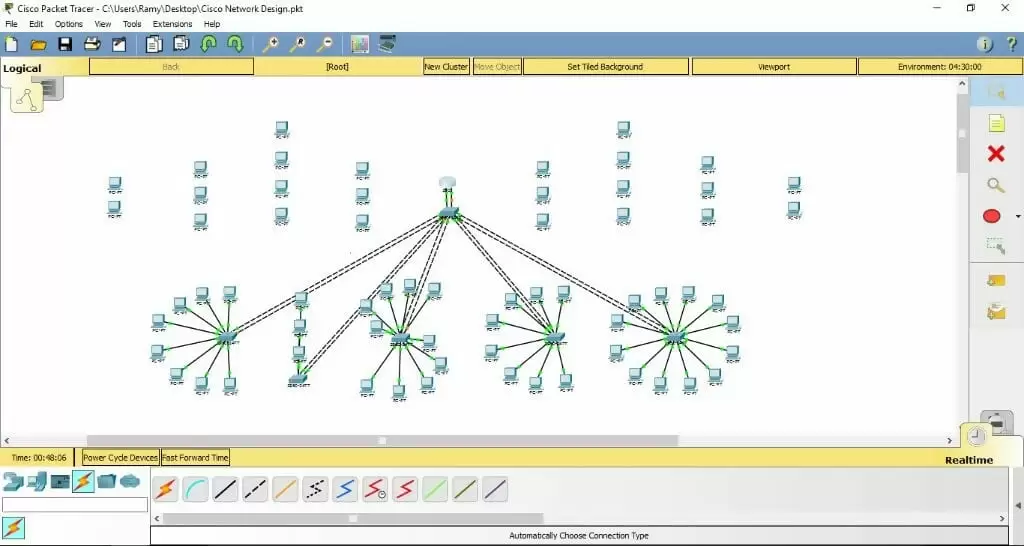
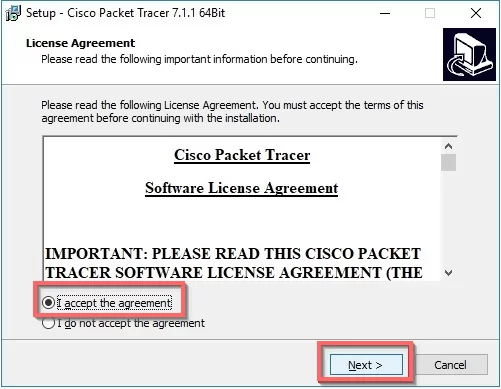
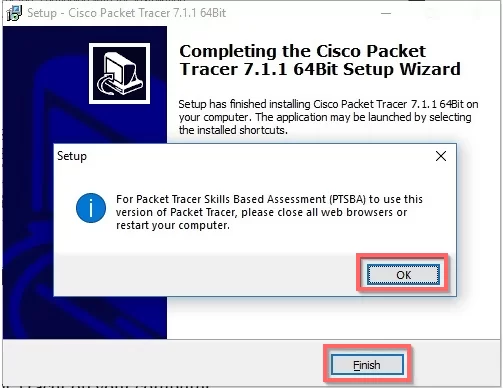
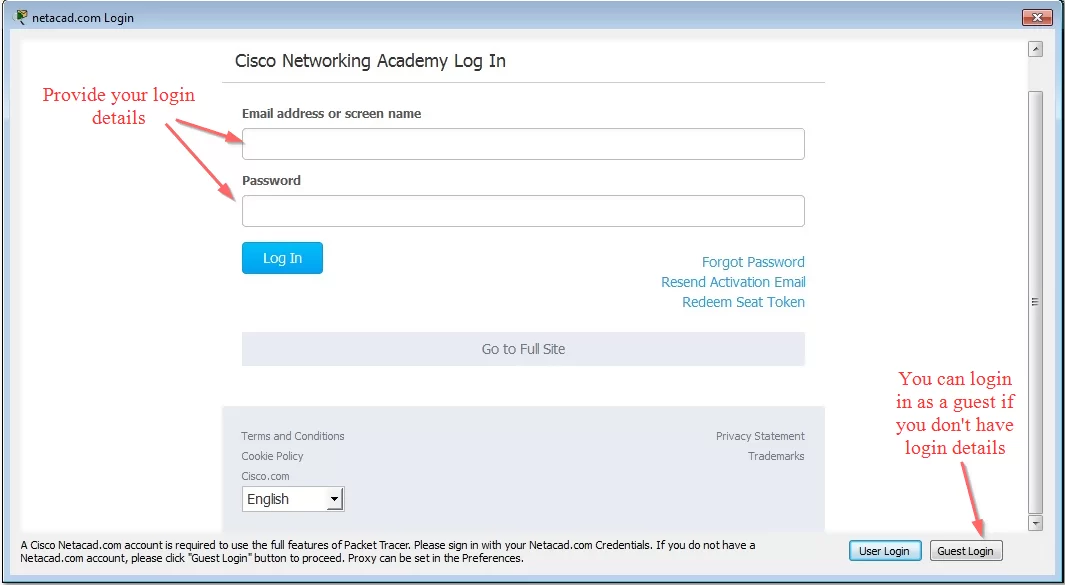
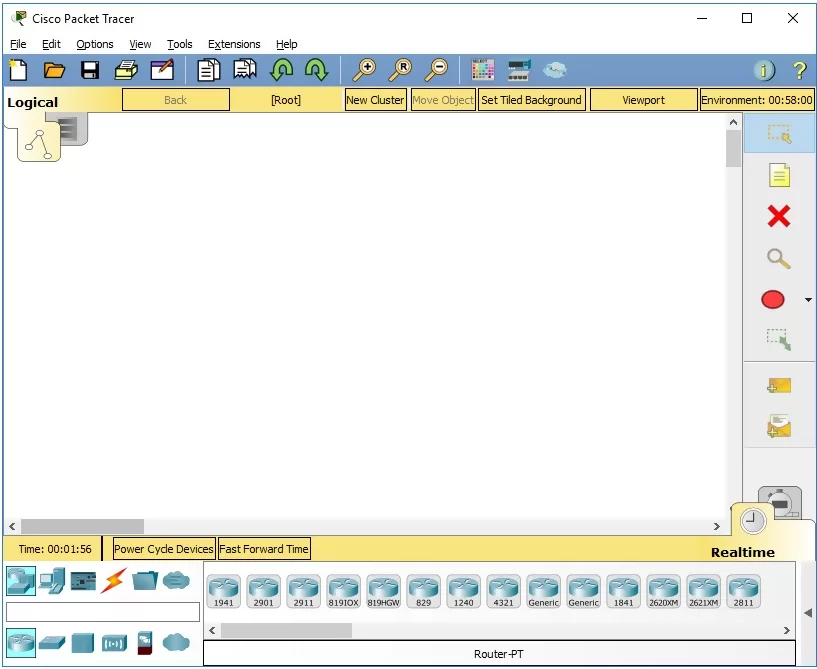
1 thought on “Cisco Packet Tracer: Simple Steps to Download the Software For Free”