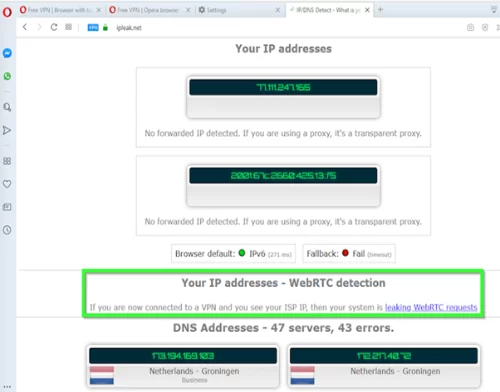We perform a lot more activities online today than ever before, but this efficient connection comes at the price of users’ privacy. Most people who care about maintaining their privacy turn to VPN solutions and one of these services is Opera VPN.
It is one of the many services you will be recommended to try, but it’s better if you read a review of Opera VPS so you knew exactly what you get using this service.
Quick Overlook
Brief Overview of Opera VPN
Opera VPN is a service that SurfEasy currently operates. It was founded in 2011 in Toronto, Canada. Opera acquired SurfEasy in March 2015, and then Symantec did it in 2017, but it still operates Opera VPN as a white-label service which Opera issued.
Most people are aware of Opera that dates back to 1995 when it was founded in Norway. Today in 2020, the company has 68 million users on its desktop and 232 million users on mobile, commanding a usage share of 1.46% and 1.31% respectively.
Opera had been offering Opera VPN (Virtual Private Network) as a standalone service for years before the acquisition of SurfEasy in 2015. It was provided as part of Opera’s claim to offer a secure internet connection to all users.
However, since SurfEasy came into the picture, Opera VPN was integrated into Opera browsers on desktop and mobile while they shut down the standalone program on April 30, 2018.
To date, Opera VPN still functions as an additional feature included in the Opera browser. For this reason, some might argue that Opera VPN may not be a true VPN in the conventional sense.
Nevertheless, we believe that every service offering secure connections to sites through a private network needs to receive a fair shake, so here goes…
| VPN | Opera VPN |
| Based in | Norway |
| Logs | Some logging |
| Price | Free |
| Support | Email, Phone |
| Refund | N/A |
| Website | https://www.opera.com/ |
Pros of Using Opera VPN
There are several reasons to choose Opera VPN today for increased security while browsing, and these include:
It’s Free
Using Opera VPN is completely free of any charges whatsoever. We checked the fine print thoroughly and tested the service extensively and at no point did we get asked to pay for it. A lot of other VPN companies charge for the service with only a short trial period before they ask to pay up.
This is understandable because it takes a lot of resources to encrypt data and pass it through multiple servers.
These servers of course need a lot of attention and resources to keep running, hence the reason why VPN services carry a cost.
Opera VPN does not have this problem perhaps because it already has multiple servers around the world. Thus, the service can piggyback on the already existing infrastructure and avoid the need for more resources.
Besides, Opera VPN is not really a VPN in the actual sense of the term. But more on this later.
Simple to Use
Using Opera VPN is a breeze because this is not software that you have to download for it to work.
As mentioned before, the service is integrated into the Opera browser as one of the many features in the browser. Therefore, all you need is the browser itself and no additional software to download.
Prior to the shutdown of the Opera VPN standalone app in 2018, users interested in Opera VPN had to download the app from Opera’s website and install it on their computer.
Now, though, there is no additional step and all you need is to download the browser itself.
By default, Opera VPN is deactivated when you first install the browser, so you would have to activate the feature from the browser settings. Once activated, you are able to change the server location from the address bar icon easily as you continue browsing.
If you opt to log in to the Opera account, this preference will be synced to all your devices so you don’t have to keep switching options when you move from one device to the other.
As far as VPN services go, this is a pretty straightforward process compared to others. So, whether you’re comfortable with computers or new to it, using Opera VPN should be a breeze.
Available On Desktop and Mobile
The Opera browser is available for desktop computers (Windows and Mac), tablets, and mobile phones (iOS and Android). This means that you can make your data secure regardless of what device you’re using at the moment.
It is also especially important for VPN services to provide mobile apps because more users nowadays access the internet on mobile devices than on desktop. Therefore, you can count on Opera VPN to cover your data on all devices.
Hides Your IP Address
The main idea behind using a VPN service is to hide your IP address and keep you safe from trackers. As long as your true IP address is kept hidden, you can have access to content you otherwise could not.
For instance, ISPs and even governments sometimes restrict certain websites from their users. In these cases, Opera VPN can help you bypass these restrictions and access whatever content you want.
Works Well With Netflix
There are several services that restrict their services from residents of certain countries.
One of the main ones that most people worry about is Netflix, which blocks some content to certain countries and locations. For those people blocked out by Netflix, Opera VPN can be very useful in accessing such content.
In fact, Opera VPN is one of the few VPN services that will allow you to access Netflix. Netflix had noticed a swathe of viewers using VPN services to bypass geographical restrictions and countered by aggressively blocking out VPN servers.
So, if you enjoy Netflix and happen to be locked out of some content due to your location, Opera VPN is definitely worth a go.
Unlimited Data Usage
We briefly discussed the cost of running a server farm in a previous section. To prevent some users from hogging the limited resources, some VPN services have a cap on the amount of data every user is allocated, but not Opera VPN.
Here, you can freely browse the internet to your heart’s desire without fear of being locked out at some point.
Cons of Using Opera VPN
So far, we have seen that Opera VPN is quite good based on its pros, but now it’s time to look at its flaws.
It Is Not an Actual VPN
A VPN’s primary goals are to increase security and to hide the user’s IP address for anonymity. To achieve these goals, they pass data through multiple servers to hide the IP address and then encrypt it to prevent anyone from seeing the information.
The problem is that Opera VPN does not encrypt data, and instead only masks the IP address. This makes it more of a proxy than a VPN.
Without the additional encryption feature of a VPN, it means that hackers can capture data transferred over Opera VPN. Therefore, we do not recommend using this service to share sensitive data like credit card information or login details to websites.
It is unfortunate to learn that the standalone Opera VPN apps that existed before included encryption while the browser-integrated feature does not.
What’s worse is that Opera VPN has had a history of leaking IP addresses and DNS requests. As if leaving out encryption wasn’t bad enough, Opera VPN also presents the risk of revealing your actual IP address from time to time.
This is a serious problem that really defeats the purpose of a VPN in the first place. It is why most VPNs include a kill switch to immediately disconnect the connection in case of a leak.
These problems have been linked to WebRTC leaks. In 2013, Opera switched versions from using Presto for its browser engine to Chromium, which is known to be vulnerable to WebRTC leaks.
The good news is that Opera has recently implemented a WebRTC block on the latest version of its browsers, and now there are no more leaks. However, we still recommend running your own tests to confirm whether there are any other leaks or not.
Slow Speeds
In order to hide a user’s IP address, your data is passed through multiple servers in different locations so that the original IP address is no longer visible. As you might expect, this process takes a bit of time and it’s natural to experience slower speeds.
That being said, the transfer speed while using Opera VPN was much slower than many other VPN services, and this is a major problem.
To check the transfer speed, we tested Opera VPN on two of the server locations provided – Europe and the Americas.
The results were as follows:
Europe server
- Ping: 135 ms
- Download 7.91 Mbps
- Upload 2.03 Mbps
America server
- Ping: 130 ms
- Download: 14.99 Mbps
- Upload: 1.34 Mbps
Download speed was slightly higher on the Americas server, but this was still dismal compared to many of the other VPN services out there. In fact, this was one of the slowest speeds we have experienced on a VPN.
Your Data May Not Be Completely Safe
It is not direct but deep within the fine print in Opera’s privacy policy is a statement that pretty much tells you that your data is stored and shared with advertisers.
In the privacy statement, Opera explains that an installation ID is generated when you install an Opera application.
This installation ID is further tied to your device and usage data for, among other things, promotional campaigns, and advertising. Opera does clarify that the installation ID is not linked to your identity. But the point is that the company collects your data and stores it.
Once the data is collected, Opera VPN acts as the data controller and has the right to send the data to its partners. This is probably why there was a privacy policy update early in 2019 regarding European users following the implementation of GDPR.
Users in the European Economic Area (EEA) will have their data managed by a data controller in Norway. The data controller in Singapore will serve non-EEA users.
One may argue that the collection of data is harmless. Furthermore, no one should expect to receive free service without giving something in return. After all, if something is free, you are probably the product. Which is what leads us to the next con.
It’s Hard to Tell Who Owns Opera VPN
Considering that Opera VPN collects personal data, it’s worrying that the parent company of Opera VPN is still a mystery.
Anyone considering a VPN service is someone deeply concerned with their privacy, so this is something worth your concern. Up until 2015, Opera VPN was a product of Norway-based Opera Services.
SurfEasy managed the service for 2 years following its acquisition in 2015 until Symantec bought SurfEas in 2017. Through all these transitions, it is now unclear which company operates Opera VPN and how it handles personal data of its users.
There Is No Standalone App
If you want to use Opera VPN, you can only do so through the Opera browser and not as a standalone app. While some people may look at this as a simplification, it presents a lot more drawbacks. For one, it means you have to use the Opera browser in order to enjoy Opera VPN.
That is a problem when you are more used to another browser and have saved your passwords in a different browser. A Chrome browser extension was recently introduced in the Chrome web store, but it had some problems with DNS and IP leaks.
Secondly, it means that only the data transferred over the browser is passed through a proxy, leaving everything else vulnerable to hackers. For example, if you’re using a torrent service like uTorrent, hey will not encrypt this data and you might be exposing yourself.
All these problems arise because there lacks a standalone app to completely protect all data transferred over the internet.
Limited Number of Server Locations
When Opera VPN is activated, your connection is routed through the closes proxy server, of which there are 3 – Asia, the Americas, and Europe.
The first problem is that this list of server locations is incredibly limited and second, you have no idea where in particular the server is located. That may be a problem when you are trying to disguise your location to a very specific region.
Customer Service Is Not Efficient
Many VPN services operate as independent companies, which means there is a customer support staff dedicated to the service. Instead, Opera VPN operates as a feature of the Opera browser.
Therefore, even if you have a specific problem with the VPN, you can only receive help from an Opera customer service representative.
This too is very difficult to do because you can only contact them by email or phone call, and the response may not be as efficient as you hope.
Indeed, as you can see from the image above, you are first lead to a page showing general queries with the Opera browser as there is no dedicated customer service for Opera VPN.
What We Think of Opera VPN
Opera VPN is exactly what you should expect from a free service. It offers the basic service of masking your IP address and does that quite well. Other than that, the rest is hit-or-miss and sometimes even a complete flop.
Given that it’s a free service, this is understandable and it might even be great for someone who only needs to hide their IP.
If your only goal is to watch content on, say, Netflix, that is restricted in your location, then by all means go for Opera VPN. On the other hand, if you’re browsing on a public network and sharing personal information, then you might want to look elsewhere as there is no guarantee your data is safe.
As long as you’re willing to spend a few bucks every month for that extra bit of security, some great alternatives include NordVPN, DotVPN, and ExpressVPN. These services go the extra mile to ensure all data is encrypted and maintain fast transfer speeds. But you’re paying for it.